Mininet is the graphical simulation platform of the mininet. It is build-it.
If the mininet is installed in the native OS, then the miniedit can be run by the executing the python file miniedit.py
$ sudo ~/mininet/examples/miniedit.py
But the mininet VM is installed in the virtual box, then the miniedit must be accessed from the host OS.
For in the mininet VM:
$ ifconfig -a
to check the ip of eth1 (or eth2). If it is not configured with the IP, then do execute the following command
$ sudo dhclient eth1
$ ifconfig -a
Then, the eth1 IP can be seen.
Now, in the host OS:
user@user-pc:~ $ ssh -X mininet@[VM-eth1-IP]
eg. ssh -X mininet@192.168.56.101
Enter the password for mininet VM and then the terminal prompt changes to mininet
mininet@mininet-VM:~$
Now the python file can be executed.
mininet@mininet-VM:~$ sudo ~/mininet/examples/miniedit.py
The video showing the steps:
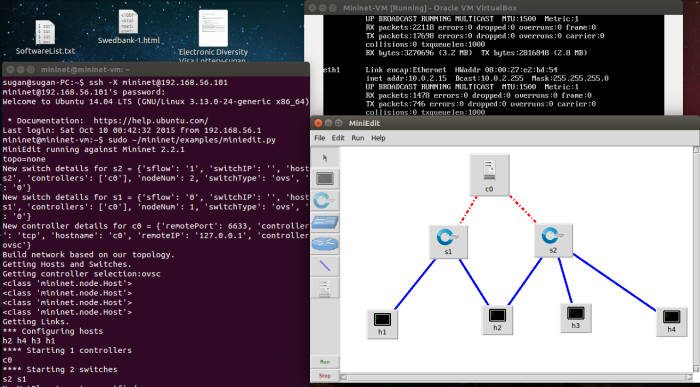
hello sir…when i type the command sudo ~/mininet/examples/miniedit.py an error comes as “Tkinter.Tcl Error:no display and $ no DISPLAY enviroment.Plz suggest me how to solve the problem
LikeLiked by 1 person
I also got the same error while running python mininet VM. So I run the python file from host(outer) OS. If you get the same error, from host terminal, check the python installation. Install Tkinter.
LikeLike
trie to open miniedit through Putty, for this case you need to install Xming
LikeLike
Hi. I get same error when i type the command sudo ~/mininet/examples/miniedit.py an error comes as “Tkinter.Tcl Error:no display and $ no DISPLAY enviroment. tkinter and python are installed. please could you help me?
LikeLike
Please refer to my youtube video.
LikeLike